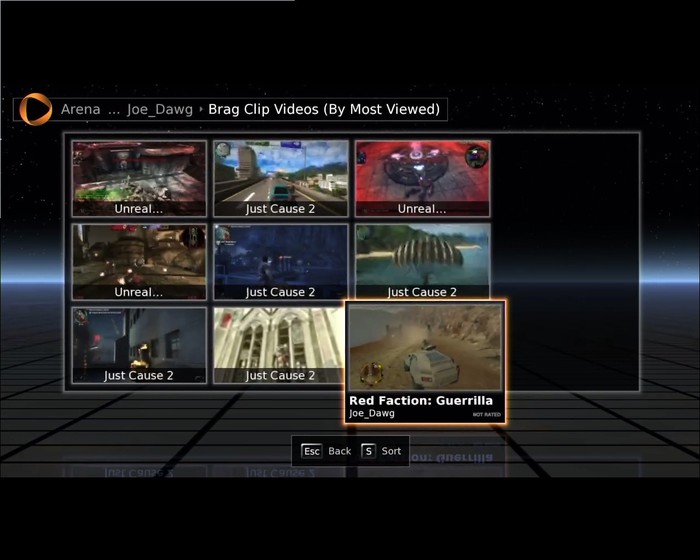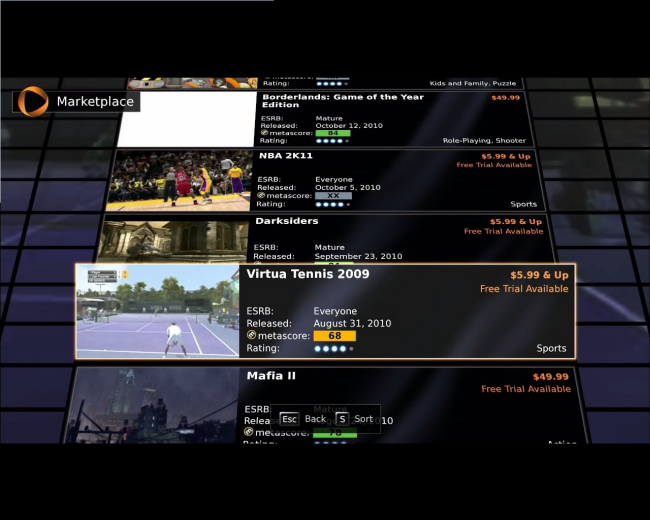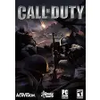OnLive
A cloud-based gaming service for renting or demoing games
- Category Various Utilities
- Program license Free
- Size 1.19 MB
- Works under: Windows 7
- Also available for Android
- Program available in English
- Program by OnLive
OnLive is an internet based streaming gaming service.
Download it and it will allow you to play all the latest games through the OnLive client whether it's using a wired or a wireless internet connection. OnLive is the latest must have tool for gamers who maybe haven't got the latest hardware on their computers.
The setup is easy, just download the install client and in after a few minutes you will be able to access OnLive’s library of games. You will need to create an account, after which you will have access to different levels of games. Some games have free timed trials and then 3 day, 5 day, and full access versions. The limited access versions are the same as renting and the full access is normally the same price as purchasing the game so you can mix and match how you wish to handle your games, maybe using a free timed trial before deciding to purchase.
Because OnLive games are played through a client, servers do all the work and the game is streamed to your computer saving you the storage, memory and processing from your PC. Of course the quality will vary according to your internet connection, but most users have very good internet connections these days and the games look very good. If you want to further improve the quality of your gaming experience you could invest in a high quality monitor.
Controlling the games is either with a connected game pad or by using the game specific keyboard commands. Some games play better with a game pad and some games work better with the keyboard controls, it's just a matter of personal preference.
Other advantages of using the OnLive client is that if you have an account you can access the games from any PC, also you don't have to download huge games to your PC taking up space and often left after you've moved on to other games.
In conclusion, you can see OnLive has many advantages, it can be used as a games hire outlet or a convenient way of finding your favourite games, or both! It's available as a free download so why not give it a try, there's nothing to lose. Here is a short list of pros and cons, although the pros strongly outweigh the cons.
Pros
- Simple and easy to use
- Loads of games
- Works on older computers
Cons
- Internet connection required
- Quality can be affected by poor connection